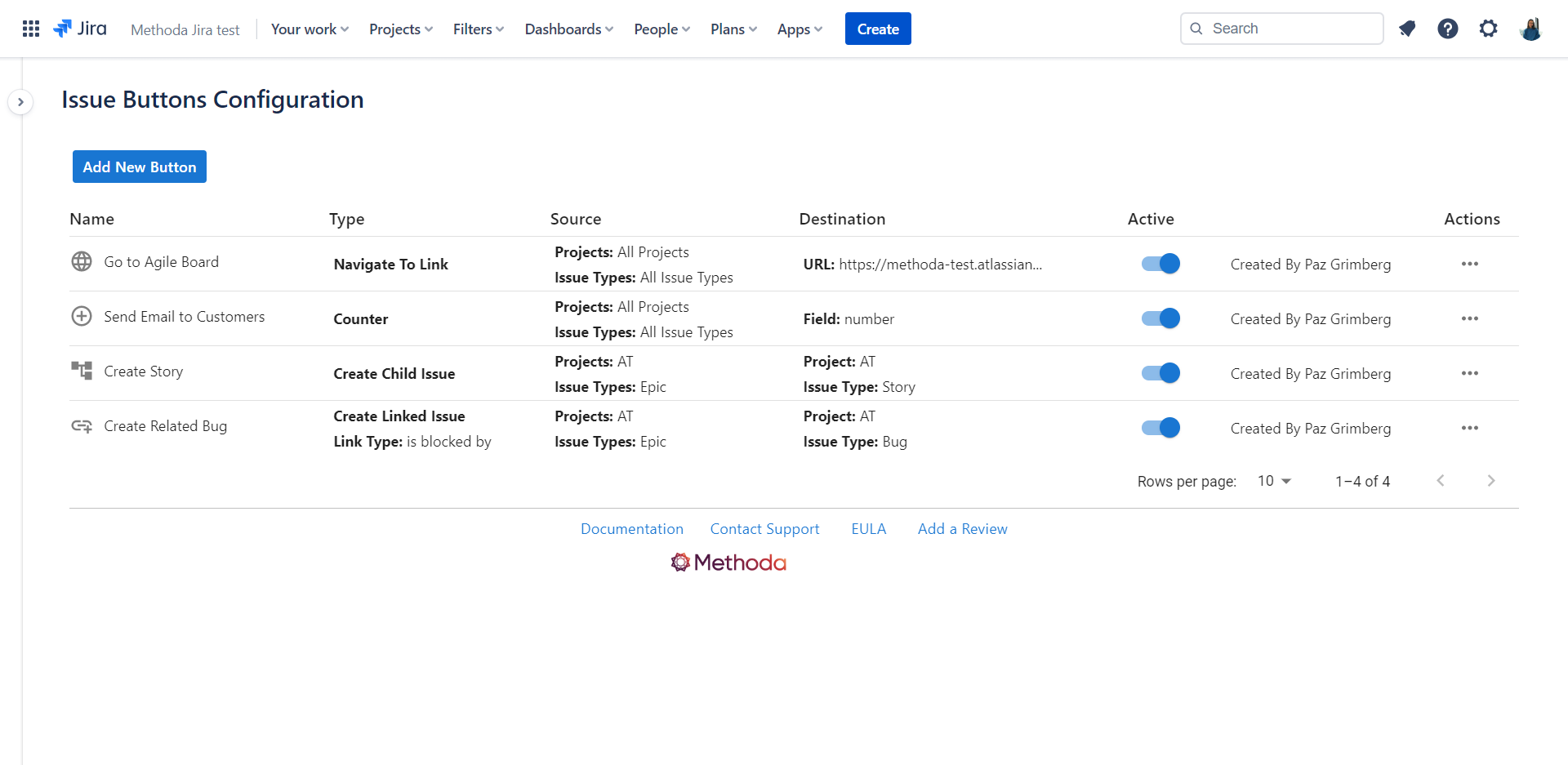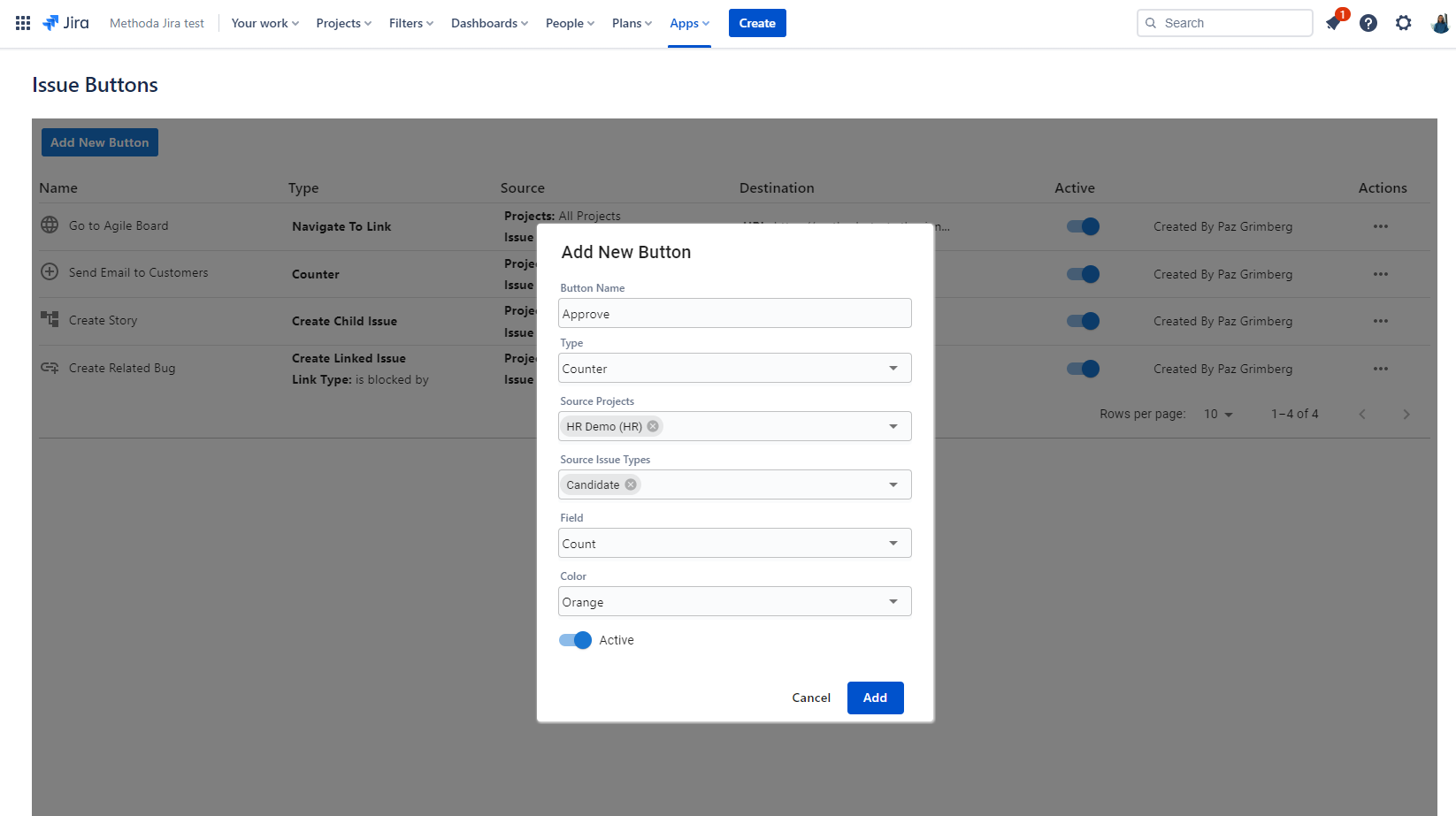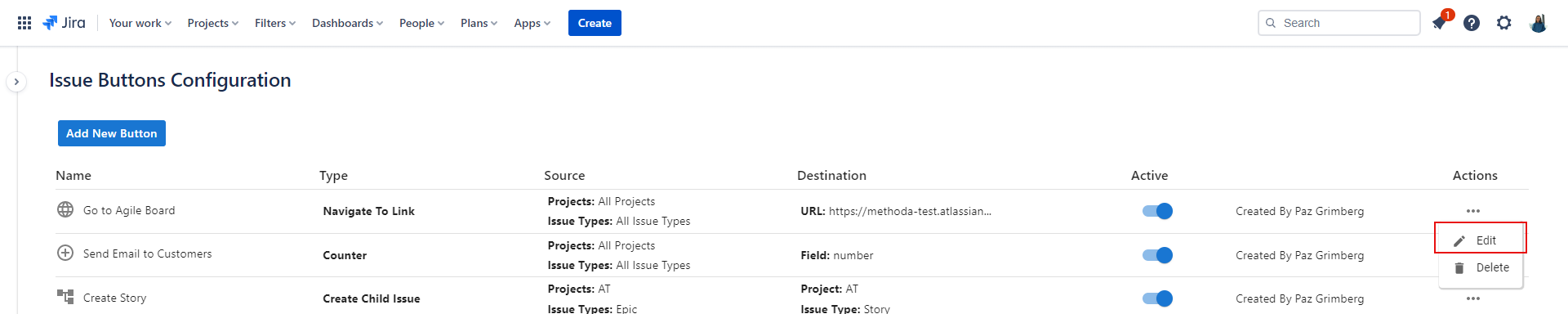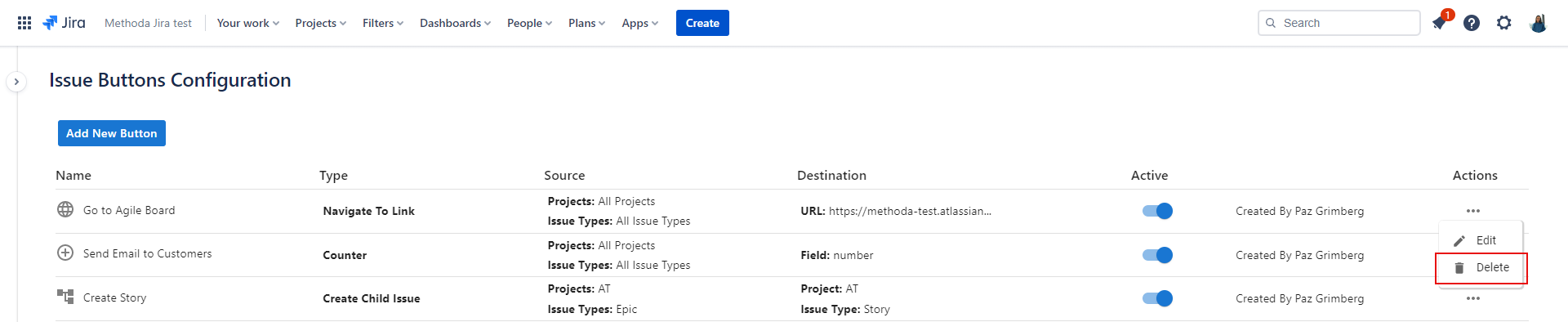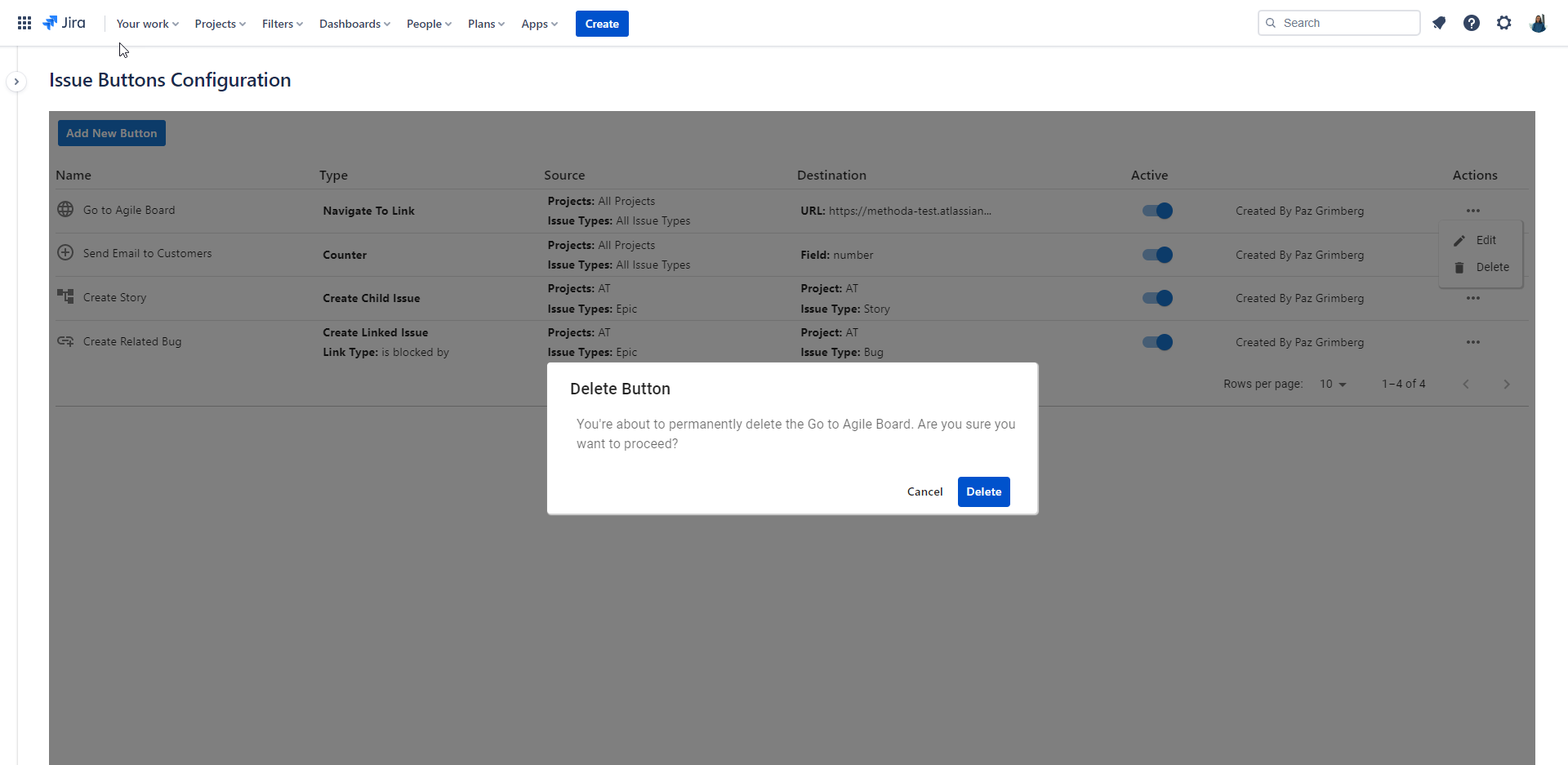Add a new button:
Log in to Jira as Jira-administrator
Go to Apps > find “Issue Buttons for Jira”
Select “Add New Button”
Fill in all required information:
Button Name
Button Type
Button Color
Source project/s and issue type/s
Destination project and Issue type/ URL / field
When you're finished, select Add
Update existing button:
Log in to Jira as Jira-administrator
Go to Apps > find “Issue Buttons for Jira”
Select on … at the most right column
choose Edit
When you're finished, select Update
Deleting a button:
Log in to Jira as Jira-administrator
Go to Apps > find “Issue Buttons for Jira”
Select on … at the most right column
If you are sure you want to delete the button, select Delete