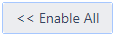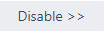As a Jira administrator, you can configure what features of Custom Fields Administrator For Jira Project add-on you want the project administrators to use.
You can access the configuration page with these steps:
- Log in to your JIRA Server instance as an administrator.
- Go to the Administration icon
 and click on it.
and click on it. - Locate Add-ons from the menu and click on it.
- Locate Administer Fields → Configure on the left panel:

In Configuration
As a Jira administrator, you can restrict the use of Administer Fields for Project Add-on for project administrators (note that all permissions related features will remain for Jira administrators).
Enable/Disable in projects
You can choose which projects the project administrators can see the Administer Fields button. You can disable in all projects by clicking To disable the add-on in specific projects, choose these projects from the Enable in Projects: select and click To enable the add-on in specific projects, choose these projects from the Disable in Projects: select and click |
Permissions to select fields per project
You can choose who will be able to enable specific fields per project:
See more about this feature in the Project Specific guide. |
Allowed Actions
You can choose which actions the project administrators will be able to perform. You can find detailed information about each action in the Project administrators guide. |
Permissions to show/hide fields
You have three options:
|
Permissions to edit options
You have three options:
|
Permissions to update screens
You have three options:
|
Example Jira
| Projects: |  | 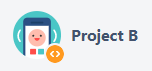 |  |
|---|---|---|---|
| Project Administrators: | User A, User B | User A | |
| Field Configuration: | Task, Sub-task - PAB Field Configuration | Task - | Task, Sub-task - Default Field Configuration |
| Related Screens: | Default Create Screen | PB Create Screen | Default Create Screen |
Custom Fields:
- "Field A" contexts:
- Global
- Context AB - Project A + Project B
- "Field B" contexts:
- Global
- Context A - Project A
- Context B - Project B
- "Field C" context:
- Global
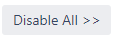 and enable in all projects by clicking
and enable in all projects by clicking